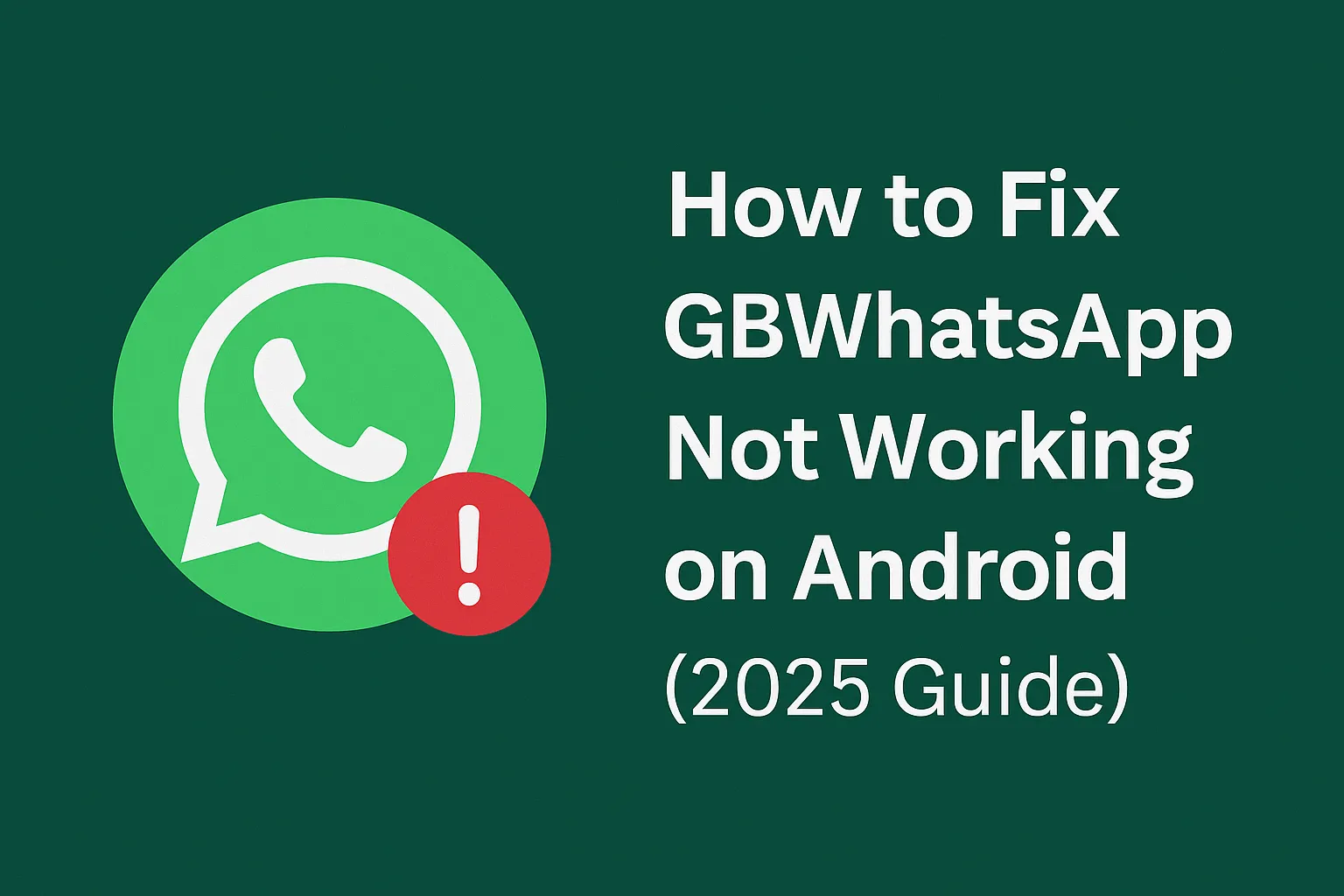How to Fix GBWhatsApp Not Working on Android (2025 Guide)
Is GBWhatsApp not working on your Android device? You’re not alone. Thousands of users in 2025 have reported problems ranging from installation errors to crashes, message issues, and verification failures.
In this in-depth guide, we’ll break down all major issues with GBWhatsApp Pro v18.45, explain why they happen, and provide tested step-by-step fixes to get your app running smoothly.
Common GBWhatsApp Errors in 2025
Here’s a breakdown of the top issues users are facing, with a quick overview of causes:
| Error Message / Problem | Cause | Severity | Fixable? |
|---|---|---|---|
| App Not Installed | Conflicting app, unsupported APK version | High | ✅ Yes |
| Crashing on Launch | Corrupt install, old APK or cache issues | High | ✅ Yes |
| Messages Not Sending | Internet issue, background restrictions | Medium | ✅ Yes |
| Verification Failed | Blocked/modded SIM, outdated version | High | ✅ Yes |
| Notifications Not Working | Permissions disabled or DND active | Medium | ✅ Yes |
| Storage/Backup Errors | App lacks permissions, low device space | Medium | ✅ Yes |
Step-by-Step Fixes for GBWhatsApp Not Working
1. Allow APK Installation from Unknown Sources
If you’re seeing the “App Not Installed” error:
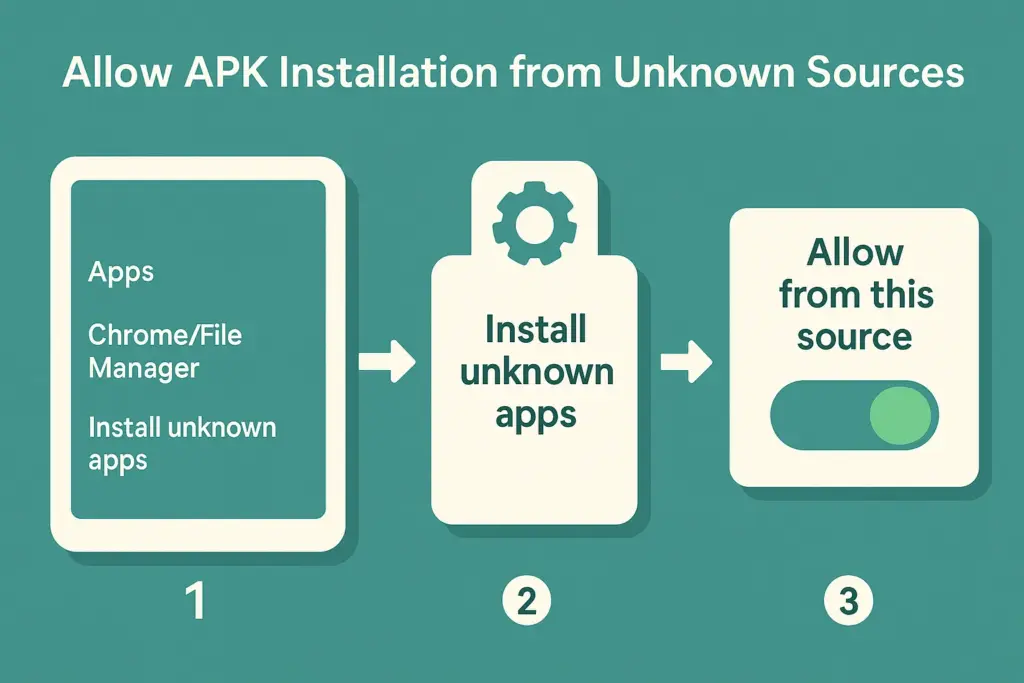
- Go to Settings > Apps > Chrome/File Manager
- Tap Install Unknown Apps
- Enable Allow from this source
Tip: Also disable Play Protect from the Play Store settings temporarily while installing.
2. Clear GBWhatsApp Cache and Data
Fixes: Crashing on startup, lag, freezing
- Go to Settings > Apps > GBWhatsApp
- Tap Storage
- Click Clear Cache and then Clear Data
- Restart your device
Note: Clear Data will remove local data. Make sure you back up chats beforehand.
3. Use a Compatible GBWhatsApp Version
GBWhatsApp not working: Your device might be 32-bit or 64-bit. Always download the version matching your device’s architecture.
| Android Version | Required APK Version |
|---|---|
| Android 10-12 | v18.30 or higher |
| Android 13-14 | v18.40+ |
| ARM64 devices | ARM64 APK |
| 32-bit devices | 32-bit APK |
Download Latest GBWhatsApp Pro v18.45
4. Check Internet, Permissions, and Battery Settings
Fixes: Chat not syncing, messages not delivering
- Enable all permissions: Storage, Microphone, Contacts, etc.
- Disable Battery Saver, Data Saver, or background restrictions
- Allow unrestricted data usage in App Info > Mobile Data & Wi-Fi
5. Full Reinstallation (Clean Install)
Fixes major crashes and corrupt install issues
- Backup your chats: GB Settings > Chats > Backup
- Uninstall any existing WhatsApp/GB mod
- Restart your phone
- Download APK again from gbwhapp.com
- Reinstall and re-verify your number
6. Fixing Notification Issues
- Settings > Apps > GBWhatsApp > Notifications
- Enable all notification types
- Inside GBWhatsApp:
- Go to Settings > Notifications
- Set custom tones and check DND mode is OFF
7. Avoid App Conflicts with Other Mods
If you previously used FMWhatsApp, YoWhatsApp, or others:
- Uninstall all of them first
- Clear leftover folders from File Manager > GBWhatsApp
- Reinstall GBWhatsApp only
If still – gbwhatsapp not working it may be due to Mixing modded apps causes signature conflicts and install failures.
Backup & Restore Guide
To avoid losing chats while fixing errors:
- Go to GB Settings > Chats > Backup
- Save backup to internal storage
- After reinstalling, restore from local backup
- Or use Google Drive if enabled in mod (not always reliable)
Is GBWhatsApp Safe?
| Factor | Status |
|---|---|
| VirusTotal Scanned | ✅ Clean (0 threats detected) |
| App Store Verified | ❌ Not on Play Store (third-party only) |
| Data Encryption | ✅ Chat encryption supported |
| Risk Level | Moderate – safe if downloaded from trusted source |
Always use gbwhapp.com to download secure, scanned APKs.
FAQs – GBWhatsApp Not Working
Q1: I get “App Not Installed.” How to fix it?
Uninstall any other WhatsApp mods, and make sure Unknown Sources is enabled.
Q2: Why can’t I verify my number?
Use your real SIM, keep GBWhatsApp updated, and avoid VPN or fake numbers.
Q3: I lost chats after reinstall. Can I recover them?
Only if you backed up manually inside GB Settings before uninstalling.
Q4: GBWhatsApp notifications aren’t working.
Enable all app permissions + disable DND in GB settings.
Q5: Does GBWhatsApp work on Android 14?
Yes, version v18.45 supports Android 14 with all features.
Final Words
GBWhatsApp offers powerful features, but issues like crashes or installation errors can make it frustrating. Most of these issues are easy to fix with proper steps.
By following this 2025 troubleshooting guide, your app should be working smoothly again.
If GBWhatsApp not working on iPad Must visit: WhatsApp for iPad: How to Install & Use in 2025 [Complete Guide]
Stay updated, stay secure, and enjoy GBWhatsApp Pro to the fullest.